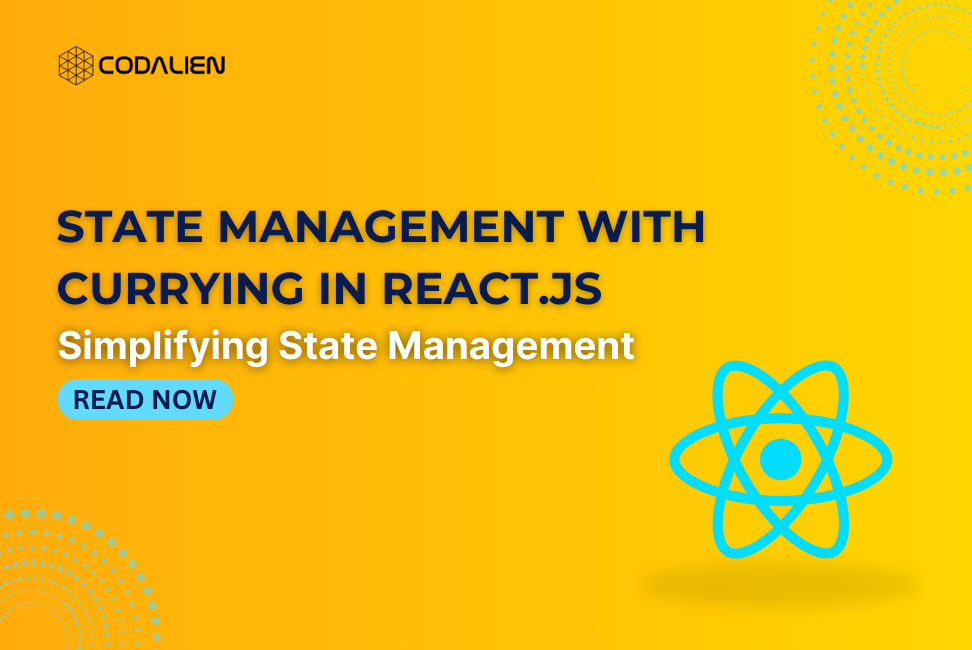Step into the world of state management in React.js made simple with the magic of currying. Currying is a nifty technique that streamlines code and boosts reusability. In this guide, we’ll explore how currying works in React components using a registration form example.
Imagine you have a basic registration form in your React app. Without currying, managing the state for each input field involves repetitive event handler functions. If we use currying, we can condense this into a single, versatile handleChange function that adapts to each field’s needs.
We can create specialized event handlers for each input by currying the setState functions to make our code cleaner and more efficient. Plus, it’s easier to maintain and modify in the future.
Currying simplifies React.js state management by reducing redundancy and enhancing code clarity. Let’s understand the concept of currying in JavaScript and how it works.
What is Currying in Javascript?
Currying transforms a function with multiple arguments in functional programming into a sequence of functions, each taking a single argument. This enables us to create specialized versions of the original function by partially applying arguments upfront.
const curryingFunction = (a) => (b) =>(c) => a + b + c;
curryingFunction(1); // b => c => 1 + b + c
curryingFunction(1)(2) // c => 1 + 2 + c => 3 + c
curryingFunction(1)(2)(3) // 1 + 2 + 3 => 6
Code language: JavaScript (javascript)State Management Without Currying
Let’s take a simple form in Registration Form in React:
function RegisterComponent() {
const [name, setName] = useState('');
const [email, setEmail] = useState('');
const [phone, setPhone] = useState('');
const handleNameChange = (event) => {
setName(event.target.value);
};
const handleEmailChange = (event) => {
setEmail(event.target.value);
};
const handlePhoneNoChange = (event) => {
setPhone(event.target.value);
};
return
<>
<input
value={name}
onChange={handleNameChange} />
<input
value={email}
onChange={handleEmailChange} />
<input
value={phone}
onChange={handlePhoneNoChange}/>
</>;
}
Code language: JavaScript (javascript)Using Currying For React State Management :
function RegisterComponent() {
const [name, setName] = useState('');
const [email, setEmail] = useState('');
const [phone, setPhone] = useState('');
const handleChange = (setState) => (event) => {
setState(event.target.value);
};
return
<>
<input
value={name}
onChange={handleChange(setName)} />
<input
value={email}
onChange={handleChange(setEmail)} />
<input
value={phone}
onChange={handleChange(setPhone
)}/>
</>;
}
Code language: JavaScript (javascript)How To Simplify State Management in React?
The provided code snippet demonstrates how currying simplifies state management in a React component. Here’s a breakdown of the code:
- The useState hook is used to declare three separate state variables: name, email, and phone.
- The handleChange function is defined as a curried function. It takes a setState function as an argument and returns another function that handles the onChange event.
- Inside the handleChange function, the returned event handler receives the event object and calls the setState function with the value of the input element.
- The handleChange function is then invoked for each input field, passing the respective setState function as an argument. This creates a specialized version of the event handler for each input field, encapsulating the corresponding state update logic.
What are the benefits of using currying?
There are several benefits of using currying including:
- Code reusability: The handleChange function can be reused for any input field with minimal modifications.
- Conciseness: The code is significantly reduced by eliminating redundant event handler functions for each input field.
- Maintainability: Modifications or enhancements to the state management in react logic can be made in a single place, improving code maintainability.
- Readability: Currying makes the code more readable by clearly separating the state update logic for each input field.
Conclusion :
Currying is a valuable technique in React.js that simplifies state management in react, promotes code reuse, and enhances code readability. By utilizing currying, we can reduce code duplication and create more maintainable components. Give it a try in your next React project and experience the benefits firsthand!