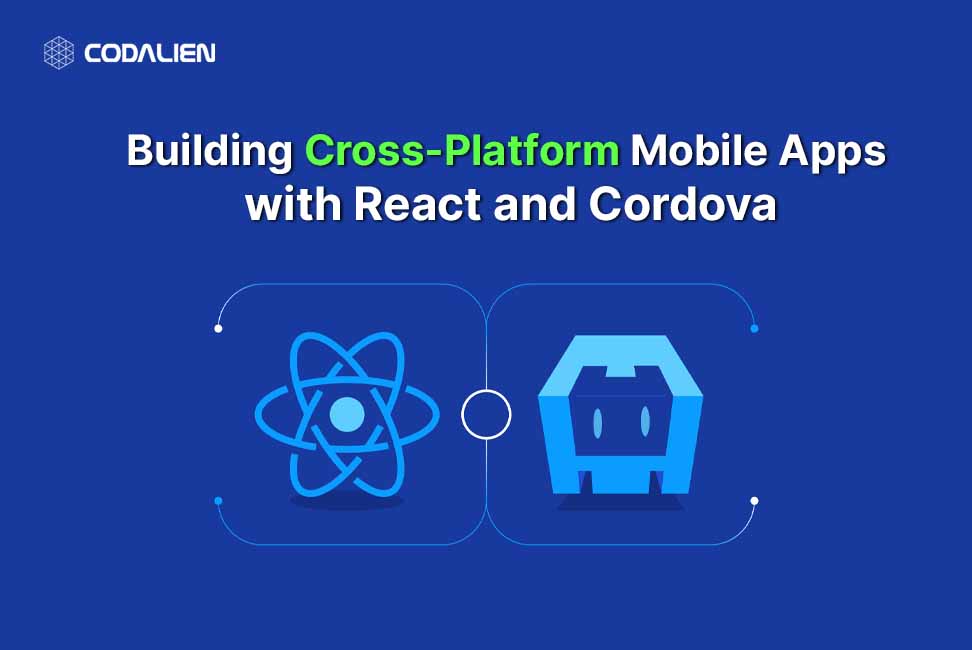In the ever-evolving landscape of web and mobile development, the need to transform a web application into a mobile app is increasingly common. One way to achieve this is by using Cordova, a platform that allows you to wrap your web application in a native container, providing access to native device features. In this guide, we’ll walk through the process of wrapping a React build in Cordova, turning your web app into a mobile app that can be distributed on platforms like iOS and Android.
Prerequisites
Before we begin, ensure you have the following prerequisites installed:
- Node.js and npm
- Create a React App or any method to create a React application
- Cordova (install globally using `npm install -g cordova`) and its related dependencies.
Step 1: Build Your React App
Before building your react app, first of all, inject the cordova.js script in our public/index.html file.
Add the following lines before the </body> tag in public/index.html.
<code><script src="cordova.js" type="text/<span style="background-color: var(--wp--preset--color--base);color: var(--wp--preset--color--contrast);font-size: var(--wp--preset--font-size--medium)"></script></span></code>Code language: HTML, XML (xml)Now start by building your React app for production. Use the following command to generate static files in the ‘build’ directory:
npm run build
Step 2: Create a Cordova Project
Create a new Cordova project in a separate directory. Replace ‘sampleCordovaApp’ with the desired name for your Cordova project:
cordova create sampleCordovaApp
Step 3: Navigate to the Cordova Project
Change into the newly created Cordova project directory:
cd sampleCordovaApp
Step 4: Add Platforms
Add the platforms you want to build for. For example, for iOS and Android:
cordova platform add android // for android
cordova platform add ios // for iosCode language: JavaScript (javascript)Step 5: Copy React Build
Copy the contents of the React build (‘build’ directory) into the ‘www’ directory of your Cordova project:
cp -r /path/to/your/react/app/build/* www/
Step 6: Configure Cordova
Update ‘config.xml’ in the root of your Cordova project to customize your app’s settings such as name, description, icons, etc.
Step 7: Build and Run
Build your Cordova project and run it on a simulator or device:
cordova build android/ios cordova run android/ios
Step 8: Distribution
When you are satisfied with your app, prepare it for distribution. For iOS, use Xcode to build an IPA file, and for Android, generate an APK file.
And Path of generated APK:-
sampleCordovaApp\platforms\android\app\build\outputs\apk\debug
Conclusion
Wrapping a React build in Cordova opens up new possibilities for distributing your application as a mobile app. While the process involves a few steps, it’s a powerful way to leverage your existing web development skills for mobile app development. Experiment with different Cordova plugins, test on various devices, and dive into the world of mobile development with your React-powered app.