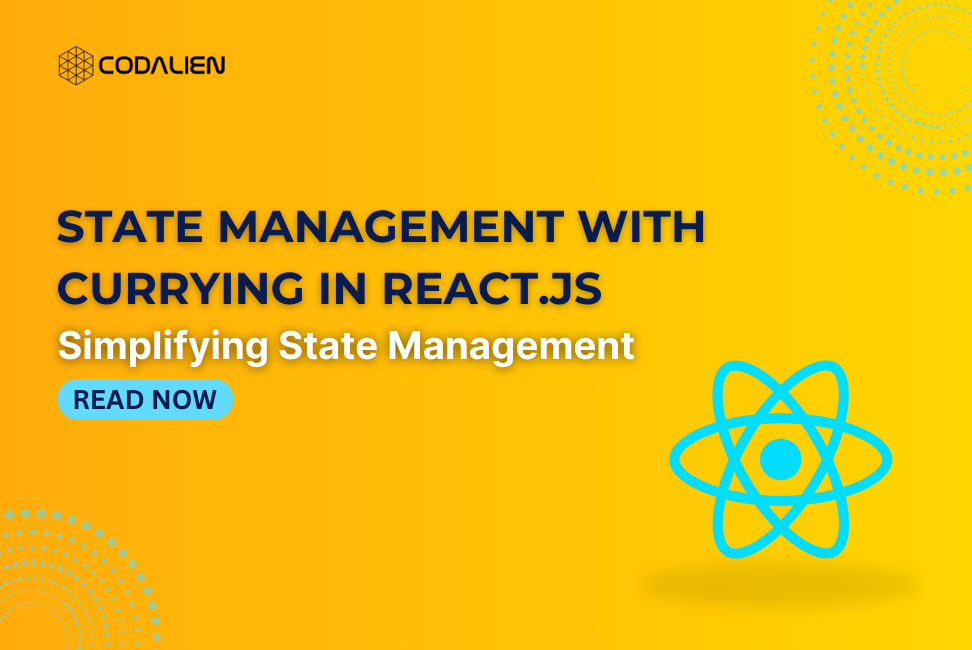Category: JSON
-
How to Fetch Data from an API with JavaScript?
In web development, integrating data from external sources is a common task. Application Programming Interfaces (APIs) play an important function in changing data amongst systems. In this blog, we’ll explore the way to Get information from an API with the use of JavaScript, supplying step-by-step the resource of-step commands with complete code examples of how […]
-
How to Harness the Power of JavaScript Object Methods: A Practical Guide?
Understanding the ins and outs of JavaScript Objects (JO) holds immense importance in web development, enabling the creation and manipulation of data in a structured format for dynamic and interactive websites. These objects serve as containers, employing key-value pairs to organize data with properties and methods. A developer’s grasp should encompass object creation, property access […]
-
How to parse JSON Data in Javascript?
Data is shared and distributed in a variety of formats online in the current digital era. JSON (JavaScript Object Notation) is one of the most widely used formats for data exchange. JSON is a compact and readable data format that makes it simple to transfer data between servers and web clients. For developers wishing to […]
-
Google Custom Search with NodeJS
Goo Google provides a custom search API by which you can use the power of google search engine in your own application. The base URL for the REST version of custom search API is: https://www.googleapis.com/customsearch/v1 Before moving on to integration part, we need two things. API KEY Search Engine ID The API KEY can be […]
-
Bing Search API with NodeJS
Bing provides a search API by which you can use the power of bing search in your own application. The base URL for the search API is: https://api.cognitive.microsoft.com/bing/v7.0/search The code to integrate the API using Express and Node JS is: The API Subscription Key can be created at the website: https://azure.microsoft.com/en-in/services/cognitive-services/bing-web-search-api/ If you want more […]
-
JavaScript – Stringify Object to formatted JSON
There are numerous cases where we need to convert our objects to JSON using JSON.stringify and there are also several cases where we need to have the output JSON to be formatted for easy readability. For the above-mentioned purpose JSON.stringify(…) function has support to format the output if required. It takes special arguments for this purpose. JSON.stringify Signature [cc lang=”javascript”] JSON.stringify(value[, replacer[, space]]) [/cc] Here […]