Hey there, my fellow React enthusiasts! 🌟 Are you ready to add some seriously cool magic to your web apps? Today, I’m going to walk you through the exciting world of implementing drag-and-drop functionality in React. Trust me, once you master this, your apps will feel as smooth as a dance floor. Let’s shimmy and shake into the world of drag-and-drop!
Why Drag-and-Drop?
Before we dive into the nitty-gritty, let’s talk about why drag-and-drop functionality is a game-changer. It’s like giving your users the power to rearrange the furniture in your app’s living room. With drag-and-drop, you can:
- Enhance User Experience: Let users interact with your app in a more intuitive and engaging way.
- Customize Layouts: Allow users to rearrange elements, like images or tasks, to make your app truly their own.
- Make It Fun: Drag-and-drop is not just practical, it’s also a fun and visually appealing feature that can set your app apart.
Step 1: Set Up Your React Environment
If you haven’t set up your React environment yet, fret not! Fire up your terminal and create a new React app using Create React App or your preferred method.
Step 2: Embrace the Power of Libraries
While you could create drag-and-drop functionality from scratch, let’s save some time and tap into the magic of libraries. For this guide, we’ll use the fantastic react-beautiful-dnd library, which makes drag-and-drop a breeze.
Step 3: Install and Set Up react-beautiful-dnd
In your React app’s directory, install react-beautiful-dnd using the following command:
npm install react-beautiful-dnd
Next, open your component where you want to implement drag-and-drop (let’s call it DragAndDrop.js), and import the necessary components from react-beautiful-dnd:
import React from 'react';
import { DragDropContext, Droppable, Draggable } from 'react-beautiful-dnd';
function DragAndDrop() {
// Your code here
}
export default DragAndDrop;Code language: JavaScript (javascript)Step 4: Create a Droppable Container
A droppable container is where your drag-and-drop magic will happen. Wrap the elements you want to be draggable in a Droppable component:
function DragAndDrop() {
return (
<DragDropContext>
<Droppable droppableId="droppable">
{(provided) => (
<div
ref={provided.innerRef}
{...provided.droppableProps}
>
{/* Your draggable elements go here */}
</div>
)}
</Droppable>
</DragDropContext>
);
}Code language: JavaScript (javascript)Step 5: Make Elements Draggable
Inside the Droppable component, add your draggable elements using the Draggable component. Here’s an example with a simple list:
function DragAndDrop() {
return (
<DragDropContext>
<Droppable droppableId="droppable">
{(provided) => (
<div
ref={provided.innerRef}
{...provided.droppableProps}
>
{data.map((item, index) => (
<Draggable key={item.id} draggableId={item.id} index={index}>
{(provided) => (
<div
ref={provided.innerRef}
{...provided.draggableProps}
{...provided.dragHandleProps}
>
{item.content}
</div>
)}
</Draggable>
))}
{provided.placeholder}
</div>
)}
</Droppable>
</DragDropContext>
);
}Code language: JavaScript (javascript)In this example, data is an array of objects with id and content properties.
Step 6: Dance with the Drag-and-Drop
With your components set up, it’s time to unleash the drag-and-drop magic! Open your app in the browser and watch as your elements glide and dance with your mouse movements. Try reordering them and feel the satisfaction of a well-executed drag-and-drop!
Bonus Tip: Custom Styling and Behavior
You’re not limited to default styles and behaviors. react-beautiful-dnd offers customization options to style your draggable elements, provide feedback during drag, and much more. Dive into the documentation for a treasure trove of possibilities.
Wrapping Up
Congratulations, drag-and-drop wizard! You’ve just added an incredible feature to your React app. With drag-and-drop functionality, you’re giving your users the power to interact with your app like never before.
As you continue your React journey, remember that practice makes perfect. Experiment with different types of draggable elements, create exciting layouts, and watch your app transform into a dynamic and engaging experience.
If you’re as thrilled about drag-and-drop as I am or have any questions along the way, don’t hesitate to drop a comment below. Happy coding, and may your elements always glide smoothly! 🎉🕺💃