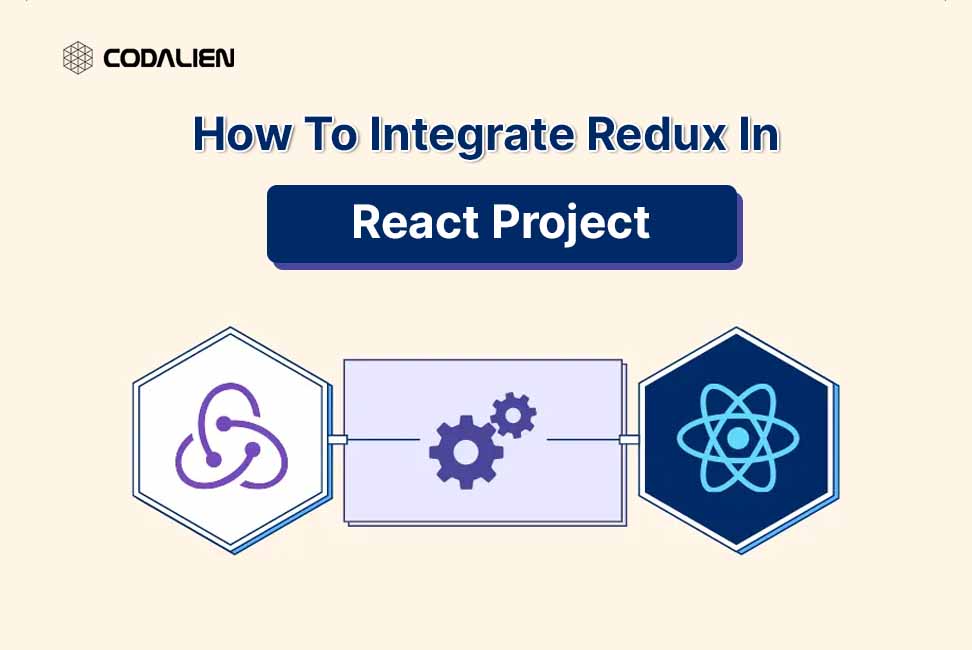React, a powerful JavaScript library for constructing user interfaces affords a green way to control state inside additives. However, as your software grows, handling the kingdom can become complicated. This is where Redux comes in – a predictable country field that works seamlessly with React. In this comprehensive manual, we’ll walk through the procedure of integrating Redux into your React challenge.
Prerequisites
Before we dive into Redux integration, ensure you have the following installed:
- Node.js and npm
- A React project setup (you can use Create React App or any other setup)
Step 1: Install Redux
In your project directory, open a terminal and run:
npm install redux react-redux
This installs both Redux and the official React bindings for Redux.
Step 2: Create a Redux Store
Create a store.js file in your src folder. This file defines your Redux store.
// src/store.js
import { createStore } from 'redux';
import rootReducer from './reducers';
const store = createStore(rootReducer);Code language: JavaScript (javascript)export default store;
Step 3: Create Reducers
Set up the reducers folder in your src directory. Inside, create index.js and a file for each reducer. For instance, let’s create a counter reducer.
// src/reducers/index.js
import { combineReducers } from 'redux';
import counterReducer from './counter';
const rootReducer = combineReducers({
counter: counterReducer,
});
export default rootReducer;
// src/reducers/counter.js
const initialState = {
count: 0,
};
const counterReducer = (state = initialState, action) => {
switch (action.type) {
case 'INCREMENT':
return { count: state.count + 1 };
case 'DECREMENT':
return { count: state.count - 1 };
default:
return state;
}
};
export default counterReducer;Code language: JavaScript (javascript)Step 4: Create Actions
In the src directory, establish an actions folder. Inside, create index.js to export your action creators.
// src/actions/index.js
export const increment = () => ({ type: 'INCREMENT' });
export const decrement = () => ({ type: 'DECREMENT' });Code language: JavaScript (javascript)Step 5: Connect Redux to React Components
Connect your React components to the Redux store using the connect function from react-redux. For example:
// src/components/Counter.js
import React from 'react';
import { connect } from 'react-redux';
import { increment, decrement } from '../actions';
const Counter = ({ count, increment, decrement }) => {
return (
<div>
<p>Count: {count}</p>
<button onClick={increment}>Increment</button>
<button onClick={decrement}>Decrement</button>
</div>
);
};
const mapStateToProps = (state) => ({
count: state.counter.count,
});
export default connect(mapStateToProps, { increment, decrement })(Counter);Code language: JavaScript (javascript)Step 6: Provide the Redux Store
In src/index.js, wrap your App component with the Provider from react-redux to provide the Redux store.
// src/index.js
import React from 'react';
import ReactDOM from 'react-dom';
import { Provider } from 'react-redux';
import store from './store';
import App from './App';
ReactDOM.render(
<Provider store={store}>
<App />
</Provider>,
document.getElementById('root')
);Code language: JavaScript (javascript)Conclusion
Congratulations! You’ve successfully integrated Redux into your React project. This setup provides a solid foundation for state management as your application scales. As you continue to develop, explore advanced Redux features, middleware, and tools to enhance your development experience. Happy coding!