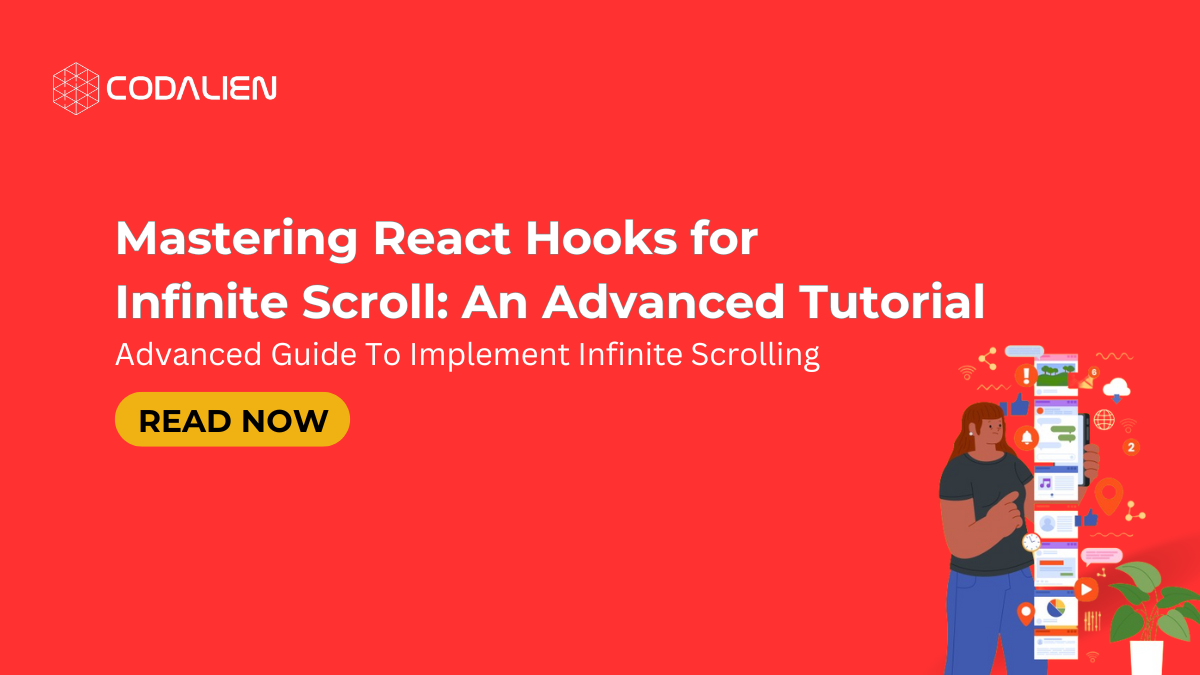Discover how to implement infinite scroll in React using the power of Hooks for seamless data loading. This advanced tutorial walks you through creating a dynamic user experience with real-world examples and best practices.
What is Infinite Scrolling?
Infinite scrolling is a widespread interaction design pattern you might’ve noticed in popular apps such as Instagram, TikTok, Facebook, and so on. The applications that need to showcase large datasets, use infinite scroll. This is because, unlike traditional pagination, infinite scrolling loads content continuously as the user scrolls down the page, delivering a consistent and smooth scrolling experience to the user. if you are looking for an advanced React Hooks tutorial, you just landed on the right page. Here, you can find information on implementing infinite scroll in a React application using React Hooks. This advanced guide will take you through the key concepts, setup, and best practices to create a smooth infinite scroll experience with a React Infinite Scroll Component.
Why Use Infinite Scroll? When To Use and When To Avoid?
When to use Infinite Scrolling?
Infinite Scrolling can be a resourceful implementation when it is used appropriately. Here are some of the scenarios where infinite scrolling can be effective in improving user experience:
(i) Content Discovery Platforms:
Social media platforms such as social media applications or websites similar to Facebook, Twitter, Instagram, etc. Users are always looking for more and more content on these platforms, hence infinite scrolling ensures continuous streams of video/images and serves your users with a nice and uninterrupted streaming experience. Also, if you are building news or media sites or apps, infinite scrolling will benefit and will enhance the engagement duration of your platform.
(ii) Media Galleries
Infinite Scrolling is also suitable for image and video galleries such as Pinterest where users visit to browse a vast number of visual content. In media galleries, infinite scrolling boosts engagement rate and maximizes the time spent by the users on the platform.
(iii) Real-Time Updates
Applications and websites that require constant updates. A financial news platform like Bloomberg uses infinite scrolling to deliver real-time updates on stock market news, company announcements, and financial analysis. As new articles and updates are posted, they automatically appear at the top of the feed. This ensures that you always have access to the most current information without having to refresh the page manually. Another notable example of the application of infinite scrolling is Twitter where the recent posts are displayed on the top of the feed.
(iv) Ecommerce
You can use infinite scrolling for e-commerce websites and applications. Basically infinite scrolling is suitable for product listing websites where you need to showcase large numbers of products. This ensures that your users can browse the products continuously as the products keep loading as they scroll down.
When to Avoid Infinite Scrolling?
Infinite scrolling is not an apt interaction design pattern for certain types of websites and user experiences. Here are some of the cases where you should avoid infinite scrolling:
(i) Task-oriented sites
Websites with search result pages aim to deliver specific information to its users. Such websites should opt for pagination instead of infinite scrolling. Using pagination helps their users to easily navigate to the information they need and locate the expected content. Using infinite scrolling on such websites makes it complicated for the users to find certain items or return to the previously visited item. Infine scrolling is also not a great fit for classifieds and job listing websites as users often want to compare the number of listings or return to specific entries. Using infinite scrolling in such websites and applications makes this process cumbersome for users.
(ii) Content-heavy or Structured Information
Websites that have long articles, technical documentation, or academic papers shouldn’t use infinite scrolling. In such cases, pagination is suitable as it allow users to navigate seamlessly to the specific sections, bookmark pages or reference material easily. Traditional news websites also use pagination instead of infinite scrolling to display detailed articles as it allows their users to find and read the specific articles they are interested in.
(iii) Websites with Filtering Options
Many advanced e-commerce websites prefer pagination over infinite scrolling as their users may need to apply multiple filters or sort items based on specific criteria. On the other hand, infinite scrolling sometimes overwhelms users making it confusing to refine searches and find specific items.
Advantages of Using Infinite Scrolling
Infinite scroll enhances user experience by:
- Reducing the number of clicks required to see more content.
- Keeping users engaged by continually providing new data.
- Enhancing the performance of applications by loading data incrementally.
Discover how to create your own React Hook for infinite scrolling, complete with advanced features to elevate your application in this blog post.
Steps to Implement Infine Scrolling With React
Below we have mentioned the steps to implement infinite scrolling in react:
1. Setting Up Your React Project
To create Infinite Scrolling with React, first ensure you have Node.js installed. Then, create a new React project:
npx create-react-app react-infinite-scroll cd react-infinite-scroll npm start
2. Adding Dependencies
For this tutorial, we’ll use the axios library to fetch data from an API and react-intersection-observer to detect when the user scrolls to the bottom of the list.
Install these dependencies:
npm install axios react-intersection-observer
3. Creating the Infinite Scroll Component
Let’s create a new React Infinite Scroll Component called InfiniteScroll.js:
import React, { useState, useEffect, useCallback } from 'react';
import axios from 'axios';
import { useInView } from 'react-intersection-observer';
import './InfiniteScroll.css';
const InfiniteScroll = () => {
const [items, setItems] = useState([]);
const [page, setPage] = useState(1);
const [loading, setLoading] = useState(false);
const [hasMore, setHasMore] = useState(true);
const { ref, inView } = useInView({
threshold: 1.0,
});
const fetchItems = useCallback(async () => {
setLoading(true);
try {
const response = await axios.get(`https://api.example.com/items?page=${page}`);
setItems((prevItems) => [...prevItems, ...response.data]);
setHasMore(response.data.length > 0);
} catch (error) {
console.error('Error fetching data:', error);
} finally {
setLoading(false);
}
}, [page]);
useEffect(() => {
fetchItems();
}, [fetchItems]);
useEffect(() => {
if (inView && hasMore && !loading) {
setPage((prevPage) => prevPage + 1);
}
}, [inView, hasMore, loading]);
return (
<div>
<ul>
{items.map((item, index) => (
<li key={index}>{item.name}</li>
))}
</ul>
{loading && <p className="loading">Loading...</p>}
{hasMore && !loading && <div ref={ref} style={{ height: '20px' }} />}
</div>
);
};
export default InfiniteScroll;Code language: JavaScript (javascript)4. Breaking Down the Component
(i) State Management
We use React’s useState to manage several state variables:
- items: Stores the list of items fetched from the API.
- page: Tracks the current page number for the API requests.
- loading: Indicates whether data is being loaded.
- hasMore: Indicates whether there are more items to load.
(ii) Fetching Data
The fetchItems function fetches data from the API based on the current page number. It uses axios to make the HTTP request and updates the state with the new items.
(iii) Intersection Observer
The useInView hook from react-intersection-observer is used to detect when the user scrolls to the bottom of the list. The ref is attached to a div at the end of the list. When this div comes into view, the inView variable becomes true.
(iv) Loading More Data
When inView is true, hasMore is true, and loading is false, the useEffect hook updates the page state, triggering a new data fetch.
5. Styling the Infinite Scroll Component
To enhance the user experience, add some basic styling. Create a new CSS file InfiniteScroll.css:
ul {
list-style: none;
padding: 0;
}
li {
padding: 10px;
border-bottom: 1px solid #ddd;
}
.loading {
text-align: center;
padding: 20px;
}
Code language: CSS (css)Import this CSS file in your InfiniteScroll.js:
import './InfiniteScroll.css';Code language: JavaScript (javascript)6. Putting It All Together
In your App.js, import and use the InfiniteScroll component:
import React from 'react';
import InfiniteScroll from './InfiniteScroll';
function App() {
return (
<div className="App">
<h1>Infinite Scroll with React Hooks</h1>
<InfiniteScroll />
</div>
);
}
export default App;
Code language: JavaScript (javascript)Best Practices To Implement Infinite Scroll
While Implementing Infinite Scrolling, you should consider multiple factors including user experience, needs, performance, and accessibility. It is imperative to use the best practices for implementing infinite scrolling. If you’ve already made up your mind to use infinite scrolling in your app or website, here are the best practices you should follow while implementing infinite scrolling:
1. Use Loading Indicators
Use progress bars, loading spinners, or animation to give an indication to your users that more content is being loaded. This ensures that users remain engaged even if they have to wait for a few seconds. Using loading indicators is essential to meet user expectations and prevent user frustration during loading times.
2. Use Back To Top Button
You should also provide a “Back to Top” Button at the screen’s bottom right corner. This button ensures that users can easily come back to the top of the page without having to scroll all the way to the top manually saving their time.
3. Graceful Degradation
You can also offer an alternative pagination option. Some users prefer pagination over infinite scrolling. This allows users to access the content even if infinite scrolling fails to load content quickly or properly.
4. State Management
You can implement state management to save the user’s scroll position. By doing this, you enable your users to navigate away and then come back to the same screen position of the content without getting lost. This improves user experience as users can always return back to the point where they left or navigate away to a different part of the content.
In addition to this, you can give a browser back button that saves the user’s position in the page ensuring an easy navigation experience.
5. Performance Optimization
By using lazy loading and content caching, you can improve the performance of your website or application significantly. Loading content in small batches helps in reducing the initial loading time and enhancing the performance. Similarly, caching the previously loaded content saves time by avoiding the reload of the same data if the user scrolls back.
6. SEO Friendly Practices
While implementing infinite scrolling on websites, always ensure that the content is accessible to search engine crawlers. By using techniques like progressive enhancement, you can make your website’s content available through standard navigation. You should also use pagination markup to allow search engines to easily discover and understand the content structure and improve indexing. Use rel=”next” and rel=”prev” links to indicate the relationship between pages for search engines.
7. Accessibility Considerations
Make sure that keyboard shortcuts are available for users to use while they navigate through the content. Use screen readers and other assistive technology to test your implementation.
To increase accessibility for users with disabilities, take advantage of ARIA (Accessible Rich Internet Applications) roles and attributes. This entails giving dynamic content the appropriate roles and making sure screen readers are informed when loading indicators occur.
8. Analytics and Monitoring
Monitoring user behavior helps understand how users are engaging by using infinite scrolling. Use analytics to track metrics such as scroll depth, time on page, and bounce rates. This will help you to improve your user experience and make the decision related to the enhancements in the user interaction design pattern. Continuously monitor the performance of your site, particularly the load times and responsiveness of infinite scrolling. Use tools to identify and address performance bottlenecks.
9. Feedback & Iteration
Take feedback from users to understand the pain points of your users and the scope of improvement. Make regular updates and make moderations in your infinite scrolling improvement based on the user feedback. Test your infinite scrolling implementation continuously on various devices and browsers to ensure a smooth experience for your users.
Final Words
Implementing infinite scroll with React Hooks is a powerful way to enhance your application’s user experience. By following this advanced tutorial, you’ve learned how to set up a React project, manage state, fetch data, and use the Intersection Observer API to detect when to load more data. With these skills, you can create smooth and efficient infinite scroll components that keep users engaged and improve overall performance.
Infinite scroll is just one of many advanced techniques you can implement with React Hooks. As you continue to explore and experiment, you’ll discover even more ways to harness the full power of React to build dynamic and responsive applications. Happy coding!