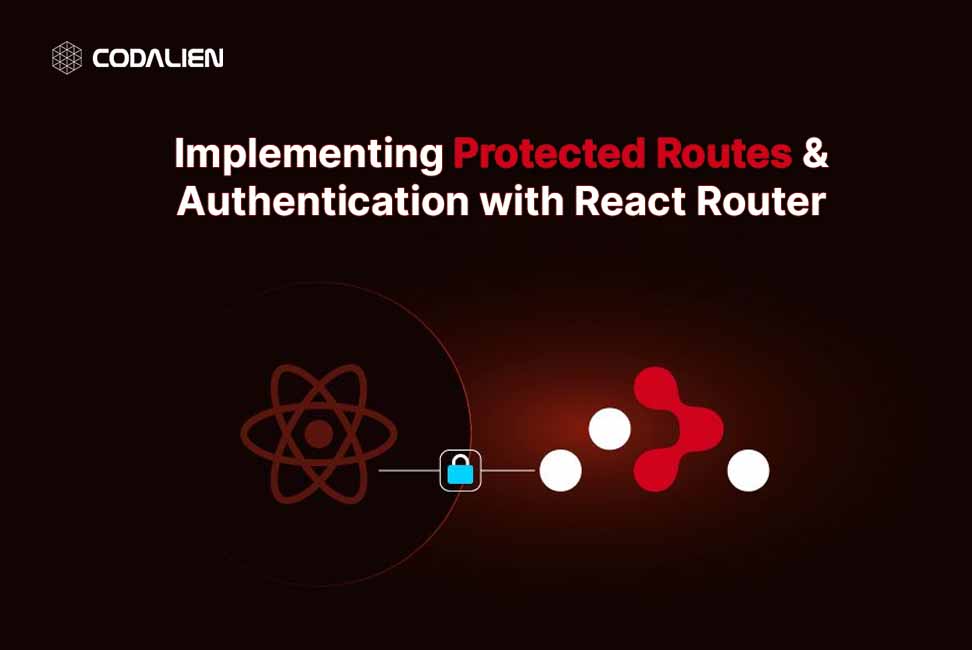Almost every web application requires some form of authentication to prevent unauthorized users from having access to the inner workings of the applications.
For this tutorial, I’ll be showing how to set up an authentication route and protect other routes from being accessed by unauthorized users.
Protected routes or private routes are those routes that refrain unauthorized users from penetrating the React app’s pages. We will create a React app that will have certain pages that allow only those users who are authorized. So, we will formulate some components for associating to routes and keep a fake auth state. this state will return a boolean value; by default, it returns a null state. Based on this, we will allow users to navigate to private or public routes in React.
Installation
To get started with React Router, you need to install it in your project. You can do this using npm or yarn:
npm install react-router-dom or yarn add react-router-dom
Implementing protected Routes
To use React Router effectively, we’ll start by creating some components within your React application. Following these steps:
- Create a folder: Within your project directory, create a folder named “components” inside the “src” folder.
- Create Component Files: Inside the “components” folder, define three example files named “Home.js,” “Product.js,” and “Dashboardt.js.”.
- Define Component Content
Now, let’s update the component code for each of these files:
Home.js:-
// Home.js
import React from 'react';
function Home () {
return (
<h2>Welcome to the Home Page</h2>
);
}
export default Home;Code language: JavaScript (javascript)Product.js:-
// Product.js
import React from 'react';
function Product () {
return (
<h2>Welcome to the Product Page</h2>
);
}
export default Product;Code language: JavaScript (javascript)Dashboard.js:-
// Dashboard.js
import React from 'react';
Function Dashboard (){
Return (
<h2>Welcome to the Dashboard Page</h2>
);
}
export default Dashboard;Code language: JavaScript (javascript)Design a Navigation Bar:
To facilitate navigation between different pages, create a `Navbar.js` inside the components folder that serves as a layout component for your application.
import React from "react";
import { Link } from 'react-router-dom'
const Navbar= () => {
return (
<nav>
<ul>
<li>
<Link to="/">Home</Link>
</li>
<li>
<Link to="/product">Product</Link>
</li>
<li>
<Link to="/dashboard">Dashboard</Link>
</li>
</ul>
</nav>
)
}
export default Navbar;Code language: JavaScript (javascript)Set Up Route Protection
Create a file named ‘Protected.js’ within the ‘components’ directory. Inside this file, define a function called ‘Protected’ that accepts two props: ‘isSignedIn,’ representing the authentication state (true if signed in, false if not), and ‘children,’ which represents the private route components. The ‘Protected’ function is designed to handle protected routes, allowing access only to authenticated users while rendering the specified child components.
import React from 'react'
import { Navigate } from 'react-router-dom'
function Protected({ isSignedIn, children }) {
if (!isSignedIn) {
return <Navigate to="/" replace />
}
return children;
}
export default Protected;Code language: JavaScript (javascript)Configuring Private Routes in App.js
import { useState } from 'react';
import { BrowserRouter, Routes, Route } from 'react-router-dom';
import Navbar from './components/Navbar';
import Home from './components/Home';
import Products from './components/Products';
import Dashboard from './components/Dashboard';
import Protected from './components/Protected';
export default function App() {
// State to track user authentication status (null represents not signed in).
const [isSignedIn, setIsSignedIn] = useState(null);
// Function to simulate user sign-in.
const signin = () => {
setIsSignedIn(true);
}
// Function to simulate user sign-out.
const signout = () => {
setIsSignedIn(false);
}
return (
<div>
<h2>React Protected Routes Example</h2>
<BrowserRouter>
< Navbar />
<Routes>
{/* Home route accessible to all users */}
<Route path="/" element={<Home />} />
{/* Dashboard and Products routes protected by the 'Protected' component */}
<Route
path="/dashboard"
element={
<Protected isSignedIn={isSignedIn}>
<Dashboard />
</Protected>
}
/>
<Route
path="/products"
element={
<Protected isSignedIn={isSignedIn}>
<Products />
</Protected>
}
/>
</Routes>
{/* Conditional rendering of sign-in/sign-out buttons */}
{isSignedIn ? (
<div >
<button onClick={signout}>
Sign out
</button>
</div>
) : (
<div>
<button onClick={signin}>
Sign in
</button>
</div>
)}
</BrowserRouter>
</div>
);
}Code language: PHP (php)By simulating authentication with useState and protecting routes with the Protected component, this code demonstrates the basic concept of implementing protected routes in a React application. In a real project, the authentication logic would be more sophisticated and secure, but this example provides a foundation for understanding the key principles involved.
Conclusion
In this tutorial, we’ve delved into the world of protected routes in React applications using React Router. These protected routes are essential for securing your web app and ensuring that only authorized users can access specific parts of it. We started by creating key components and establishing a basic authentication state, providing a foundational understanding of real-world authentication systems. The ‘Protected’ component served as the parent of protected routes, allowing access exclusively to authenticated users. Armed with these core concepts,