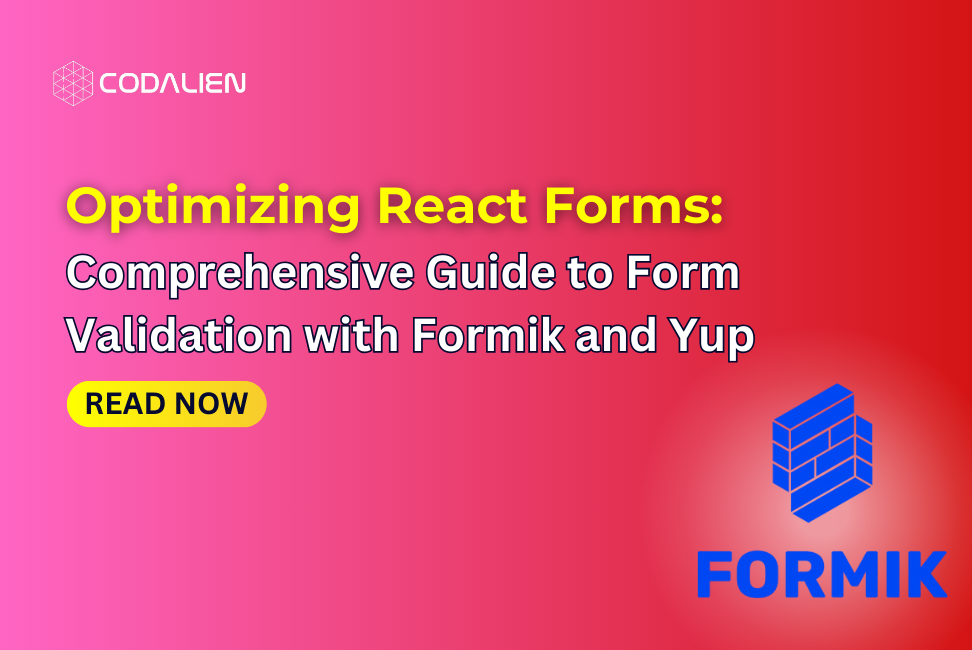In the dynamic world of web development, React has emerged as a powerful library for building user interfaces. When it comes to building forms in React applications, developers often turn to Formik and Yup to streamline the form validation process. In this comprehensive guide, we will deep dive into the details of optimizing React forms with Formik and Yup, covering topics like Yup validation, custom validation with Formik and Yup, and how to integrate Yup with libraries like React Hook Form. So, let’s embark on this journey to enhance your form validation proficiency.
Getting Started with Formik and Yup
Before we dive into the details, let’s establish a solid foundation by understanding what Formik and Yup are and how they work together.
Formik: The Form Management Hero
Formik is a popular form management library for React that simplifies the process of creating and managing forms. It helps streamline form validation, form submission, and error handling, making the development process more efficient.
Yup: The Versatile Validation Library
Yup is a JavaScript schema validation library that works well with Formik and other form libraries. It allows you to define and validate schemas for your forms easily. Yup is highly customizable and provides a wide range of built-in validation methods for strings, numbers, objects, and more.
Yup Validation with Formik
Now that we’ve established the basics, let’s explore how Formik and Yup work together for form validation.
Setting Up Formik with Yup Validation
To get started with Formik and Yup, you’ll need to install both libraries and import them into your project. Formik provides a convenient `useFormik` hook, allowing you to integrate your Yup validation schema effortlessly.
import { useFormik } from 'formik';
import * as Yup from 'yup';
const formik = useFormik({
initialValues: {
firstName: '',
lastName: '',
email: '',
},
validationSchema: Yup.object({
firstName: Yup.string()
.max(15, 'Must be 15 characters or less')
.required('Required'),
lastName: Yup.string()
.max(20, 'Must be 20 characters or less')
.required('Required'),
email: Yup.string().email('Invalid email address').required('Required'),
}),
onSubmit: values => {
alert(JSON.stringify(values, null, 2));
},
});
//your form componentCode language: JavaScript (javascript)An example of a form created with Formik and Yup
Formik Yup Custom Validation
While Yup provides a range of built-in validation methods, you might need to create custom validation logic for your specific requirements. You can achieve this by defining your custom validation functions within the validation schema.
const validationSchema = Yup.object().shape({
age: Yup.number().test('is-even', 'Age must be even', (value) => value % 2 === 0),
});Code language: PHP (php)Custom validation can be extremely powerful, enabling you to enforce business-specific rules for your forms.
Integrating Yup with React Hook Form
Formik is not the only player in the field when it comes to form management. Another popular library, React Hook Form, can also be used alongside Yup for form validation.
Using Yup with React Hook Form
React Hook Form is known for its simple API, making form handling a breeze. To incorporate Yup validation with React Hook Form, you need to install both libraries and define your validation schema as shown above.
Here’s a simple example of using Yup with React Hook Form:
import { useForm, Controller } from 'react-hook-form';
import { yupResolver } from '@hookform/resolvers/yup';
import * as Yup from 'yup';
// Define the validation schema
const validationSchema = Yup.object().shape({
username: Yup.string().required('Username is required'),
password: Yup.string().required('Password is required'),
});
// Use the useForm hook and apply the validation schema
const { control, handleSubmit, errors } = useForm({
resolver: yupResolver(validationSchema),
});
const onSubmit = (data) => {
// Handle form submission here
};
return (
<form onSubmit={handleSubmit(onSubmit)}>
<div>
<label>Username</label>
<Controller
name="username"
control={control}
render={({ field }) => <input {...field} />}
/>
<p>{errors.username?.message}</p>
</div>
<div>
<label>Password</label>
<Controller
name="password"
control={control}
render={({ field }) => <input {...field} />}
/>
<p>{errors.password?.message}</p>
</div>
<button type="submit">Submit</button>
</form>
);Code language: JavaScript (javascript)Integrating Yup with React Hook Form is remarkably straightforward, providing you with a versatile form validation solution.
Advantages of Formik and React Hook Form
Both Formik and React Hook Form offer powerful solutions for form handling and validation, but they have different approaches. Understanding their differences can help you choose the one that best suits your project.
| Formik | React Hook Form |
| – Built-in form management capabilities. | – Lightweight API. |
| – Seamless integration with Yup for validation. | – Highly performant due to minimal re-renders. |
| – Higher-level abstraction(refers to a level of simplification and convenience in handling forms and their associated tasks) with easy-to-use form components. | – Easy integration with Yup via `@hookform/resolvers/yup`. |
| – Rich ecosystem and community support. | – Fine-grained control over form components and rendering. |
The choice between Formik and React Hook Form largely depends on your project’s requirements and your personal preferences.
Best Practices for Form Validation
Form validation is a crucial aspect of web development, and using Formik and Yup effectively requires following some best practices.
1. Keep Validation Simple and User-Friendly
Your validation error messages should be clear and concise, helping users understand what went wrong. Avoid overly technical or cryptic messages.
2. Validate Data on Both Client and Server
Client-side validation with Yup is essential for a smooth user experience, but always validate data on the server to ensure security and data integrity.
3. Handle Submission Errors Gracefully
When submission fails due to server errors, provide clear feedback to the user. Formik and Yup offer features to display server errors alongside client-side validation.
4. Test Your Forms Rigorously
Thoroughly test your forms with different scenarios to ensure your validation schema covers all cases. Automated testing can be immensely helpful.
5. Stay Updated with Yup Documentation
Yup’s documentation is a valuable resource. Regularly refer to it to explore available validation methods and ensure your validation schema is up-to-date.
Conclusion
In this guide, we’ve explored the world of form validation in React applications using the powerful combination of Formik and Yup. We’ve learned how to set up Formik with Yup validation, create custom validation rules, and integrate Yup with React Hook Form. Additionally, we’ve compared Formik and React Hook Form to help you choose the right option.