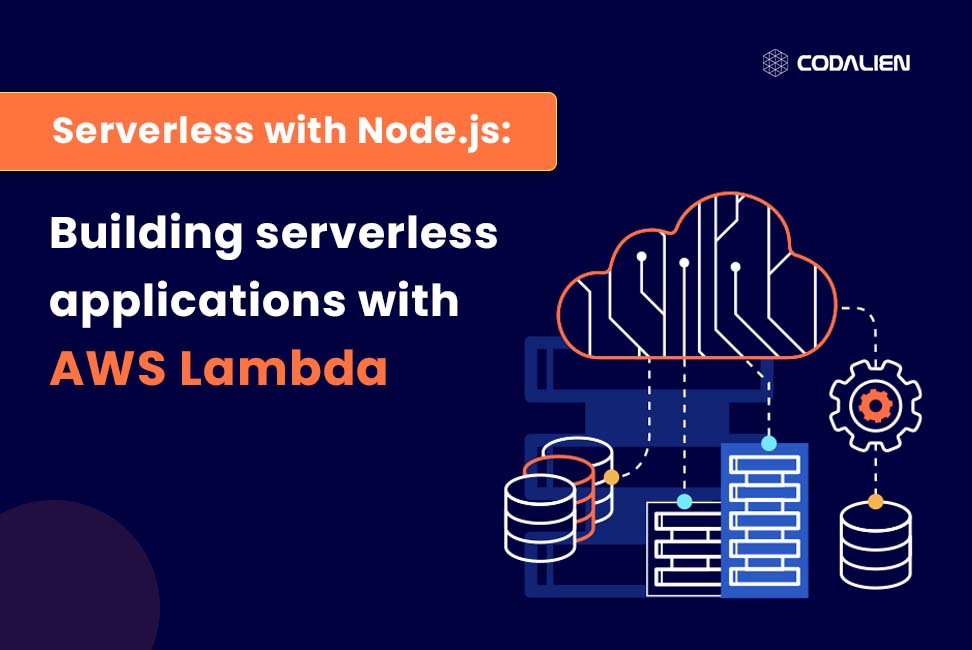In serverless computing, the cloud provider handles the server architecture and dynamically distributes resources according to demand. This frees up developers to concentrate on creating and distributing code rather than worrying about setting up or controlling servers.
In microservices architectures, where programs are divided into several tiny, independent services, serverless computing is frequently employed. Each service can be independently scaled and called upon when necessary.
Popular serverless programming languages, frameworks, and runtimes include Node.js, Python with AWS Lambda, Java with AWS Lambda, and C# with Azure Functions. It has a sizable developer community and is lightweight and simple to learn. Serverless computing platforms are provided by several cloud service providers, such as AWS Lambda, Azure Functions, and Google Cloud Functions. Each platform has its distinct powers and characteristics. In this blog, we have explained how to build serverless applications with AWS Lambda.
When people talk about serverless computing, they typically refer to computing services like AWS Lambda, Azure Functions, or Google Cloud Functions. However, the database, storage, messaging, and analytics components of an IT system also fall inside this operating spectrum.
Benefits of Serverless Computing
The use of serverless computing has several advantages, such as:
- Reduced costs: By doing away with the need to provide and manage servers, serverless computing can help cut costs. Only the resources you utilize are charged for.
- Scalability: Serverless computing offers tremendous flexibility. Depending on demand, your application can scale up or down automatically. Costs can be cut while performance is improved.
- Usefulness: Serverless computing is user-friendly. You don’t have to be concerned about managing or procuring servers. You can concentrate on creating and implementing code.
Challenges of Serverless Computing
Using serverless computing has some drawbacks, such as:
- Cold starts: When a function is called for the first time, it takes place. It will take some time for the function to load from scratch. Warm-up techniques can reduce the impact of cold starts.
- Serverless application debugging might be tricky: This is thus because serverless functions are frequently transitory, or produced only when necessary. Serverless apps can be debugged using a variety of tools and methods.
- Vendor lock-in: It can be challenging to switch to a different platform once your serverless application has been deployed to a certain platform. This is so because every platform has special characteristics and skills of its own.
Building Serverless Applications with Node.js
Here’s how you can build a serverless application with Node.js:
- Node.js makes it reasonably easy to build serverless applications. The first step is choosing a serverless computing platform. After deciding on a platform, you may start writing your code.
- The code is frequently written as functions for serverless applications. Every function should have a single purpose and be as stateless as is practical. As a result, scaling your software and avoiding concurrency issues are made simpler.
- You must publish your Node.js code to the serverless computing platform of your choosing after writing it. Typically, a web console or command-line tool is used for this.
- You can begin calling your functions as soon as your code is deployed. You can accomplish this in several ways, including by submitting HTTP queries, editing S3 buckets, or sending messages to SNS topics.
Examples Of Serverless with Nodejs
Node.js can be used to create serverless apps, as seen in the following examples of serverless with nodejs:
- Straightforward HTTP API: A straightforward HTTP API can be created using Node.js and used to execute activities on databases, such as CRUD operations.
- Real-time chat program: Js can be used to create a real-time chat program that enables users to talk with one another in real-time.
- Image Processing program: Node.js can be used to create an image processing program that can carry out operations like picture resizing, cropping, and filtering.
- Machine learning application: Node.js can be used to create a machine learning application that can carry out operations like fraud detection, text analysis, and image categorization.
Benefits of Enabling Serverless Architecture on AWS?
The following are the benefits of enabling serverless architecture on AWS:
- Reduces managing and maintaining server-side work
- Reduces cost
- Reduce risk and increase efficiency
- No need to worry about security and updates
- Auto-scaling of resources
How To Build Serverless Applications on AWS Lambda?
Follow the given steps to build serverless applications on AWS:
Step 1: Find an API gateway and launch it.
Step 2: Select a new API by clicking Get Started.
Step 3: Fill out the form with the API name and description before clicking “Create API.”
Then the new window emerges. The resource must now be developed. In this instance, choose Actions to create the resource. As needed, enter the resource path and name here. If you want to link it through a different domain, enable API gateway CORS. There is simply that one thing in the window. Select Create Resource next.
Step 4: The resource has been created in step four. The following step is to create a method. Select the approach of your choice.
Step 5: The following step is selecting the method’s integration point. due to this mock. The execution path is now visible as follows: method request, integration request, integration response, and method response.
Step 6: Select Integration Response in this step. Lengthen the section. Expand the body mapping template after that. then decide on a template to generate. Then save everything.
Step 7: At this point, you’ll need an API URL to test that API. You must install the API to obtain this API URL. Choose Deploy API from the action menu after clicking it. Complete the details and use them.
Step 8: A URL will now appear on the screen. Its root URL is the URL. The root URL cannot be accessed directly. You must obtain both the URL and the HTTP method. Therefore, include the technique details with the URL.
Step 9: Continue looking for lambda. There are various templates available.
Step 10: Start by using S.R.A.T.C.H. A new window will open when you click on it. Fill out the form, then select Create Function (you must first provide a role). Your role can be created. Create a role and assign access to it by going to I.A.M. for this.
Step 11: Select the Create function button. Thus, a new function will be produced. Simply enter the same JSON that you previously produced and specified, then click “Save and Test.”
Step 12: Connecting your lambda function to dynamo D.B. is the next task you must complete. The AWS SDK will be used initially in this process. To connect to Dynamo D.B., establish a document client. Create the table later and include the parameter. Save your code after making changes, then execute it.
Step 13: Verify that all of your parameters are accurate.
Step 14: Create the test event and set it up.
Step 15: Click the test. Your data will appear to have been successfully updated.
Step 16: The next step is to visit Dynamo D.B. Your data will appear to have been updated. It indicates that the lambda function you wrote is operating properly.
Step 17: The integration of this lambda function with API Gateway must be done next.
Step 18: Switch the integration type to Lambda Function in the API gateway console.
Step 19: Choose the lambda region. Pick the location where the language function was held. Save by clicking. Specific messages will appear; select OK.
Step 20: At this point, you must deploy this API.
Step 21: Select the action and launch the API.
Step 22: At this point, you can review the postman’s revised statistics. This shows that two parts, an API gateway, and a lambda function, are prepared for integration. Text boxes are needed now that the HTML front end has undergone additional processing, and the HTML is stored in an S3 bucket. After that, a browser will host the front end. After that, we will test that from the front end. We will enter the data in the test boxes. Dynamo DB should show the updated data when we update.
Conclusion
Building scalable and affordable applications is a popular use for serverless computing with Node.js. A popular serverless platform called AWS Lambda is where functions can be deployed. A well-liked tool for creating and deploying serverless applications is the Serverless Framework. An application for deploying .NET Core functions to AWS Lambda is called Dotnet Lambda Deploy-Serverless. Node.js can be used to create a variety of serverless applications, including straightforward HTTP APIs, real-time chat programs, image processing programs, and machine learning programs. Node.js can also be used to create serverless application features like function routing, error handling, and logging from these frameworks and SDKs. You may manage your serverless functions more easily by using a function management tool.